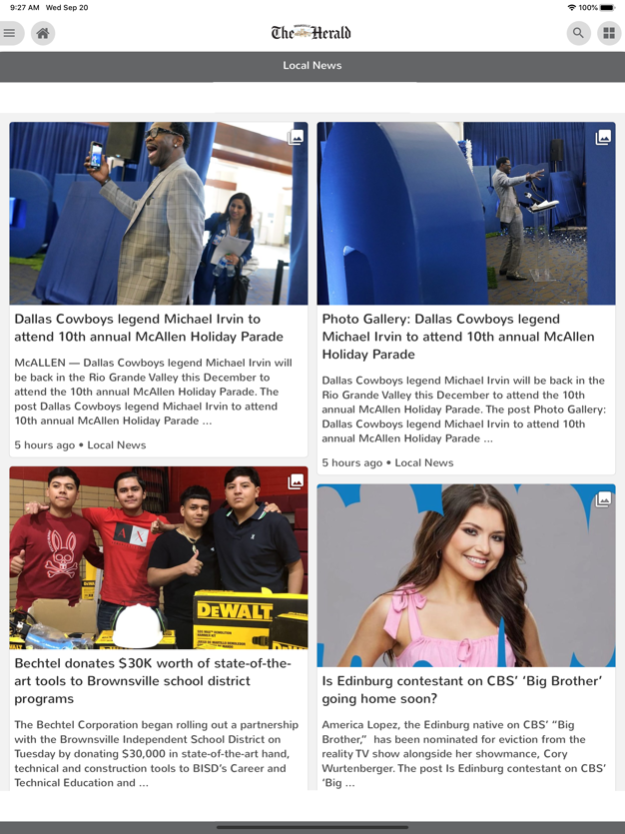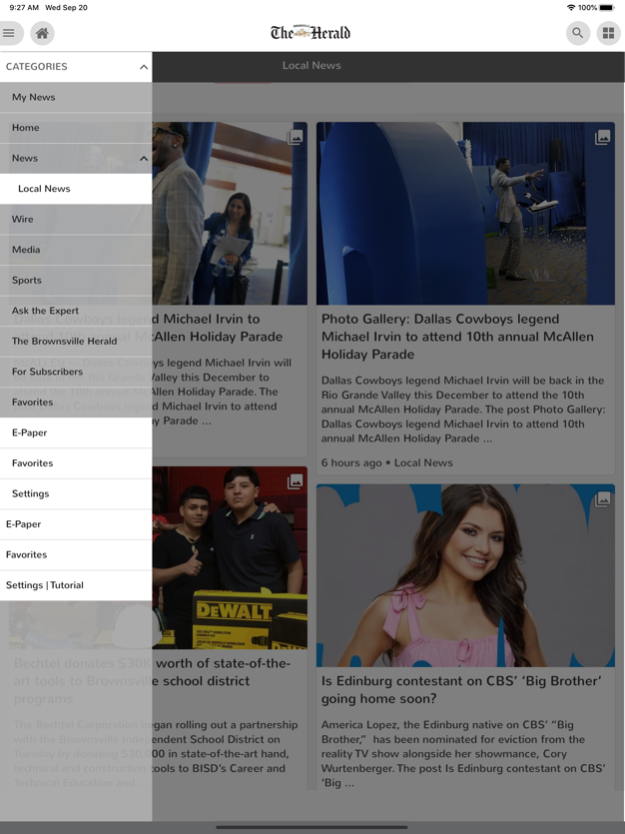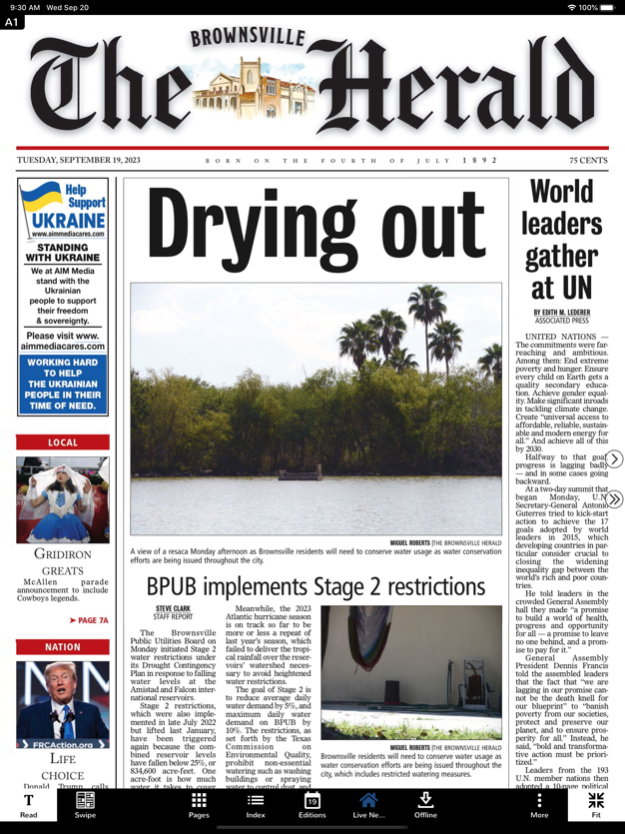The Brownsville Herald News 3.9.19
Free Version
Publisher Description
A must-have for readers that want the most trusted source of news in the RGV!
The Brownsville Herald's 2-in-1 App provides news & information updates 24/7 powered by MyRGV.com AND the daily e-edition Brownsville Herald!
Take the Brownsville Herald app while you're on the go! Get easy access to breaking news, weather, traffic, as well as premium content, including local features and more. Our App is free to download, and our award-winning Herald e-edition is available to read page by page! Our web content is powered by MRGV.COM and RGVSPORTS.com! As always, our subscribers enjoy unlimited access to all our content!
What’s New in our App?
Access both our replica e-edition and our website content in 1 app!
Hands free! If you’re driving, or just can’t sit down and read, the e-Edition will read any article out loud to you.
Increase story font size on stories!
Includes stories and features that don’t appear in print.
View past editions if you happen to miss a day or search the archives for specific editions or articles from years past.
Share articles with friends, family, or coworkers.
Translate any article from English to any of 11 different languages.
Use E-Notify to receive email alerts when subjects you select appear in the paper.
Jan 22, 2024
Version 3.9.19
- Improved stability
- Bug fixes
About The Brownsville Herald News
The Brownsville Herald News is a free app for iOS published in the Newsgroup Clients list of apps, part of Communications.
The company that develops The Brownsville Herald News is AIM Media Texas Operating, LLC. The latest version released by its developer is 3.9.19.
To install The Brownsville Herald News on your iOS device, just click the green Continue To App button above to start the installation process. The app is listed on our website since 2024-01-22 and was downloaded 5 times. We have already checked if the download link is safe, however for your own protection we recommend that you scan the downloaded app with your antivirus. Your antivirus may detect the The Brownsville Herald News as malware if the download link is broken.
How to install The Brownsville Herald News on your iOS device:
- Click on the Continue To App button on our website. This will redirect you to the App Store.
- Once the The Brownsville Herald News is shown in the iTunes listing of your iOS device, you can start its download and installation. Tap on the GET button to the right of the app to start downloading it.
- If you are not logged-in the iOS appstore app, you'll be prompted for your your Apple ID and/or password.
- After The Brownsville Herald News is downloaded, you'll see an INSTALL button to the right. Tap on it to start the actual installation of the iOS app.
- Once installation is finished you can tap on the OPEN button to start it. Its icon will also be added to your device home screen.